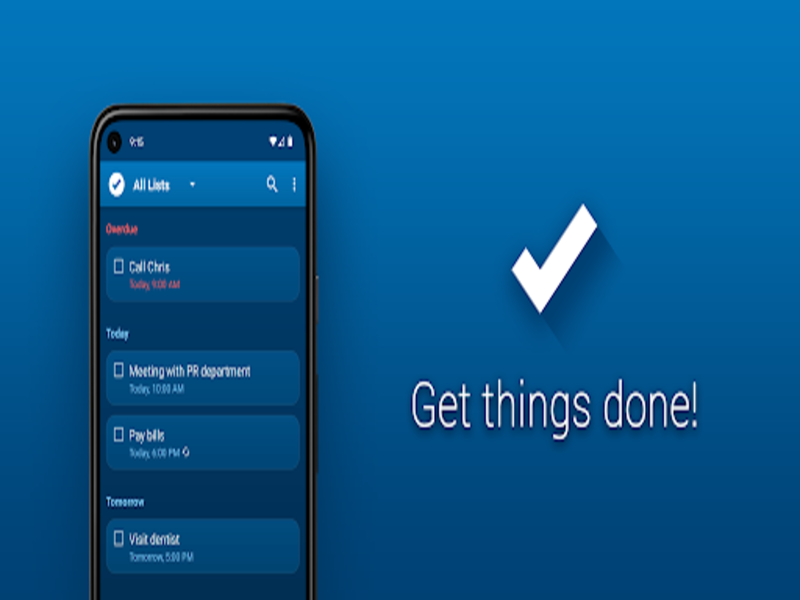Explanation of the to do list Microsoft application
The to do ist application is one of the first and most important applications; To organize work and complete tasks; So we will learn about the topics related to the to do list application.
Do you wonder how to accomplish your tasks and achieve your goals?
Do you want to achieve and achieve tasks easily?
Do you want an app that easily organizes your tasks?
Don’t worry, you will be able to accomplish your tasks easily and more smoothly with phone applications, but before nominating one of these applications for you, let us know the importance of applications on the phone, and in your life, in the following lines.
What are the benefits of applications in general?
The benefits and importance of the applications used vary depending on the person himself and the benefit he wants from the application, but let us briefly explain the most important examples:
- You can learn the language through applications.
- You can develop different skills.
- You can learn courses on applications.
- You can use some of them for employment and finding freelance work.
- You can complete and divide tasks faster and easier.
- The last feature of the applications in dividing tasks is also the most important points for a to-do list. Now let us discuss the importance of making a to-do list.
What is the importance of making a to do list?
A to-do list helps you accomplish your tasks easily and is more productive. You can also divide the tasks that are the most priority in front of you according to what you write in them. In addition, it motivates you to complete the tasks. Because you know that there is accountability for yourself, with yourself and by yourself.
What do you need to make a to-do list?
- What you’ll need here to make your list is simple: your pen and your notebook.
- Then sit for minutes or hours with yourself quietly to rearrange your thoughts and determine what you will need.
- If you would like to learn more about how to do list works you can do so here.
The To do List app is one of the apps that has been downloaded more than 5 million times as of this article.
Benefits of the to-do list application?
- It helps you divide your tasks into different sections.
- It helps you arrange tasks and accomplish the most important ones.
- It allows you to create alerts to remind you of the required task.
- It provides you with the ability to make lists of required tasks.
Explanation of the to do list application
You will download the application from Google Play, then log in with your Microsoft email, and then you will see the first destination for the language when you open the application.
You will change the language to what you prefer, whether it is Arabic or English, by clicking on the three bars at the bottom towards the left, then clicking on language settings and choosing your preferred language.
In addition, after you take this step, you will find the tasks page organized in front of you, including daily and weekly tasks, the most important tasks, and also plans.
The application also allows you to set a time to complete the task, and in addition, you can set a date to remind you to complete the task.
In addition, tasks and unimportant files can be deleted from the three bars on the top left, depending on your tasks section.
You can also create new lists for specific tasks, and delete other old lists. In addition, you can put a check mark to clarify what tasks have been accomplished and what has not been accomplished by pressing on the task for long minutes. Then the sign appears.
All these features only with the to do list application.