The Learning Passport: Your ticket to a better tomorrow
Buckle up, teachers, parents, guardians and students! UNICEF is taking you on a digital journey where education is readily accessible at your fingertips. But first make sure you have your Learning Passport at hand.
How?
Millions of children around the world are benefiting from continuous access to national curricula through the Learning Passport. With a few simple steps, students in Sudanese schools could join them on this digital journey, securing their ticket to a better tomorrow. Your Learning Passport e-assistants in Sudan, Batoul and Bulbul, will show you how.
- Click apply Now below or alternatively, on your Android device, go to the Google Play Store to download the Learning Passport app. You can also click on the Google Play Store or APK tabs to download the app directly from the home page.
- Fill in the registration form with the personal details of the student, if you are completing it on her or his behalf. Include the student’s national ID number, full name, country of residence, state, locality, administrative unit, school and grade, as well as a mobile number. Please note that you can use the same mobile number to register up to four accounts.
- Once you have completed the registration form, click on ‘Sign up’ to receive an SMS with a Learning Passport email address and password for the registered student.
- Click on ‘Sign in’ on the top right corner of your screen. Using the Learning Passport email and password sent via SMS, the student can now access the e-platform.
- The student can peruse the e-platform online or download the content of any subject or lesson to benefit from offline access for 60 days.
- Click on ‘FAQ and Support’ if you have any issues.
- Using the Learning Passport app comes at no extra charge. Data consumed using the app is subsidized by mobile network operators in Sudan.
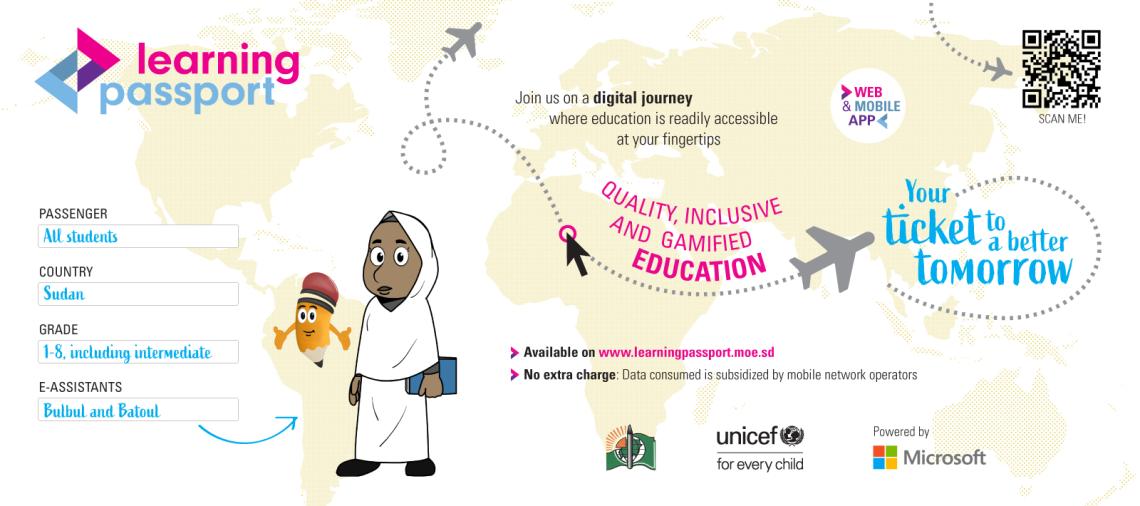
What?
In October 2021, the Learning Passport, a digital initiative that enables continuous access to quality, inclusive and gamified education was launched in Sudan by the Ministry of Education and the Ministry of Telecommunications and Digital Transformation in collaboration with UNICEF. Powered by Microsoft, the e-Learning platform is available online as well as offline* in intermittent or no connectivity areas where children need it the most. The Learning Passport equips students with the necessary tools to support their learning whether in schools, at home during lockdowns or abroad.
With support from UNICEF, the Ministry of Education in Sudan has digitized the national curricula for grades 1 through 8, including intermediate, which are now available in their entirety on the Learning Passport, making them accessible to students in Sudanese schools, even while abroad. A potential 3.6 million out-of-school children in Sudan could also benefit from the Learning Passport.
Today, the Learning Passport is available as both a web and mobile app for children to receive continuous access to education. It is constantly updated with the latest versions of the Sudanese national curricula and features engaging and interactive tools developed by UNICEF that make learning fun.
*by preloading and/or downloading content into devices.
Why?
The Learning Passport comes into operation in Sudan after two years of massive disruptions to the educational system due to the COVID-19 pandemic. Over the last two years, 8.1 million students across Sudan were affected by shutdowns to schools and universities. Sudan has an estimated 3.6 million out-of-school children, the highest figure in the Middle East and North Africa Region.
Bridging the learning gap that the COVID-19 pandemic has created or exacerbated across the globe, including in Sudan, is crucial. The Learning Passport is part of UNICEF’s broader efforts to accelerate and improve access to quality education for every child.
UNICEF Learning Passport:
A collaboration between UNICEF and Microsoft to ensure children and youth around the world have digital access to quality learning.


